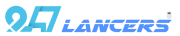Power cycling your router has nothing to do with riding a stationary bicycle (shocking, we know); it really just means to reboot your router by disconnecting it from its power source, waiting 15 seconds, and then plugging back in!
Why wait 15 seconds? Despite a router or modem being unplugged from the power source, it’s important to wait as some electricity could still briefly remain in the capacitors of the power supply.
Why Is It Important to Power Cycle Your Router & Modem?
Routers themselves are essentially little computers. Networking devices like routers and modems work the same way your regular computer would, which means they have a motherboard, memory, CPU, and software to make them function properly. These hardware and software components are prone to causing issues from time to time due to a variety of reasons. The same way your computer needs to be restarted every now and then in order to refresh running processes and clear cache.
While you could simply unplug your modem and router, wait for 15 seconds, and then plug them back in, a more thorough system-wide power cycle will help cover all your bases. This way, you don’t have to unplug over and over again. It might seem a little odd to have a tutorial on how to properly turn things off and on again, but when it comes to internet connection problems, there’s no fooling around!
Just follow these steps to power cycle your router and modem:
1Unplug the modem and router from the power outlet!
2 Wait at least 15 second!
3Plug the modem back into the power outlet first, wait 1-2 minutes, then it’s time to power on the router!
Step 4: Wait for all panel lights on your cable modem to become green on before testing your internet connection.
Step 5: Connect to the network with your computer and test the internet connection. It’s always better to test this by connecting with an Ethernet cable if possible.
Why Wait When Power Cycling Your Router & Modem?
Patience is a virtue, but most of us don’t have a lot of it when it comes to our internet connection. You may be tempted to plug in your modem and router right after unplugging it, but trust us: wait at least 15 seconds prior to plugging it back into the power source.
...It’s important that your router’s power is fully reset, which means it has drained all the power before turning it back on. Have you ever unplugged your phone’s charger out of the wall, and noticed your phone was still charging for a few seconds after? When you plug your modem or router back in right away, residual energy from the device could prevent a full restart, and that means your connection problems aren’t going away. .
When you flick the power switch off, it completely cuts the power circuit within the device and discharges any residual energy. Even so, it might still be worth waiting 15 seconds before turning the power switch back on.
How Often Should You Power Cycle Your Router?
There is no perfect answer to this question. It’s generally a good rule of thumb to reboot the main router and modem every couple of months. As mentioned previously, a router reboot can fix your connectivity issues— from having no connectivity at all to getting bogged down by a slow connection.
What to Do if Router & Modem Problems Persist
Rebooting your router can work wonders, but if it comes to a point where you are forced to do it every day or multiple times a week to address connectivity issues, you may just need a new modem or router. In such a case, a call to your local ISP might be needed.
Even if you recently bought your router, that does not necessarily mean the router is using the latest technology to achieve better speeds or the latest available firmware updates. A modern modem or router will offer you better technologies so you can feel more confident in your internet connection and concentrate on surfing the net.
Power cycling your router and modem is a no-brainer solution that rarely needs to involve an IT professional. However, if your connection issues can’t be resolved by simply turning it off and on again, it may be time to call in the professionals. When your company partners with Electric, our team of IT experts can diagnose your connectivity issue and troubleshoot it for you.
Alternatively, we can handle the procurement and the setup of the new router, modem and even communicate with your local ISP on your behalf to make sure you get the best of your internet.